Host: Alex Valencia, WDW
Guest: Jason Hennessy, Hennessey Digital
In this webinar, Jason Hennessey of Hennessey Digital and Alex Valencia of We Do Web reveal the digital marketing tools they use to research, strategize, and monitor their law firm clients’ websites and a few tricks on growing your firm’s email list.
They give the low-down on Google Analytics, the free, go-to analytics service from Google that allows you to track sessions, users, page views, bounce rates, and all the necessary analytical data that you should be paying close attention to.
Don’t miss this insider info on the six conversion tools that will help you retain more clients and generate leads for law firms.
- Call Tracking Metrics
- Full Story
- Picreel
- Adroll
- Infusionsoft
Jason even lets a secret tool slip!
Transcript:
Alex Valencia:
All right. Thank you so much folks for joining us on another webinar episode with We Do Web Content. Thank you to all of you who joined us two weeks ago on our last webinar, Reverse Engineering Your Competitors and Auditing Your Web Performance. Today we’re going to be talking about conversions. Six must have tools to keep score of your marketing and close more leads. Jason’s going to head off with the first five, and I’m going to be talking about Infusionsoft and creating lead magnets towards the last 15 minutes. Again, I want to urge you if you have not done so yet to schedule your SEO audit, it is free. It only costs 30 minutes of your time and the wealth of information is going to help your website perform better, give you a better understanding of the current situation of search engine optimization, how to market your law firm, and just some additional queries that are going to help you and push you to have a better developed website.
With that said again, please make sure you’re going to be getting an email after the webinar today in probably about a half hour with the checklist of the tools, and again, an invitation for an SEO soft audit. I urge you to jump on it. With that said, Jason Hennessy, what’s happening buddy? Thank you so much. Go on and take over.
Jason Hennessy:
Thank you. Thank you sir, appreciate it and thanks again for joining. Alex mentioned there was a lot of you that had reached out to us after the initial webinar about reverse engineering some of your competitors, and there was a lot of positive feedback, so thanks for that. I think you’re also going to be pleasantly surprised by the information that we’re going to be sharing on this webinar. This one’s specifically talking about having the right tools to basically keep track, have a barometer to understand if your digital marketing strategy is in fact working, but at the same time also having the proper tools and know-how to improve the conversion of all that traffic that you are getting onto your website. I am going to pop my screen up here. Let’s start this slideshow. Okay, so the first tool, we’re just going to jump right into it.
This is a tool. Most of you probably have this already, but I would imagine that there might be some of you that are listening right now that might not have any type of analytics on your website. Google has a free tool, it’s called Google Analytics. It’s very simple to install. All you do is just create a Google account, which is free. You set up Google Analytics. They’re going to provide you with a tracking code. You have the person that handles your website basically put that little pixel onto your website, and it’s going to track all of the empirical data that you will be using to measure the performance of your website. That’s Google Analytics. This is basically what you are going to see after you install Google Analytics. You’ll see here in the top right-hand corner by default it shows the past 30 days, so March 13th through April 12th.
This will tell you specifically how many visits that you’re getting on a daily basis. Most law firms you’ll see like a dip over the weekend. That’s not uncommon and then spikes back up on Mondays. We’re going to talk about the main things that you see here. There’s a reason why Google puts these data points on the overview dashboard page because those are some of the ones that you should be paying close attention to. We can probably do a two-day bootcamp to talk specifically about every aspect of Google Analytics, but for the sake of time, we’re just going to focus on a couple of points here, and if that is something that you might be interested in, be sure to email Alex at info@wedowebcontent.com and we can certainly help you analyze and set up your Google Analytics.
First thing we’re going to talk about here are the difference between sessions and users, because often people don’t understand what the difference is between sessions and users. In this particular case, this is a client that we’re not disclosing his information for privacy reasons. He was able to get a total of 4,894 sessions in the past 30 days as a result of 4,016 users. What does that mean? Basically here’s the difference. “Sessions” represent the number of individual sessions initiated by all users to your site. For instance, if a user is inactive on your site for 30 minutes or more, any future activity is attributed to a new session. What does that mean? Let’s say somebody lands on your website, they’re doing some research for a personal injury lawyer, they’re reading up and then all of a sudden their phone rings and let’s say they walk away and they’re on the phone and they come back back and it’s an hour and a half later, they grab lunch and they’re still on your website and they say, “Oh yeah, I forgot I was researching that law firm.” They start clicking around your website again.
What happens is when we look at that, that is going to be one user with two sessions. So that’s why you’ll see that the sessions are often larger than the users are. The same thing goes to show here when users that leave your site and return within a 30 minute window, they are counted as part of the original session. The number that Google gives is 30 minutes. Again, somebody goes to your website and they click off and they start navigating around. They land up on CNN and then they come back to your website, it’s within a 30 minute window. That’s all part of the same session. Anything longer than 30 minutes, it’s basically any session. That’s the difference between users and sessions. Hopefully we can clear that up for you.
Other things that are important to look at here are page views. You want to make sure that that people are going through and visiting multiple pages on your website that you’re addressing a lot of their questions, their concerns. You’re answering some of the things that come up on a regular basis on phone calls via blog content, and so you want to make sure that you’re monitoring this. How many different pages are people visiting on your site within a given month? In this case it’s 10,000 pages that were visited by 4,000 users. The average page per session, so it looks like it’s 2.08, which is not uncommon. This is an attorney’s website, so it’s not very educational in nature. If this was a website that was teaching formulas for math problems and things like that, maybe people might be visiting multiple pages per session as they’re going from one prep theory to another theory.
In most cases, the goal with an attorney’s website is to capture them, whether they do a search for something like “Los Angeles personal injury lawyer” and they land on a page that’s optimized for “Los Angeles personal injury lawyer” and then maybe they click through to “contact us.” That would be two sessions, I mean two pages. Sometimes they might click on “recent verdicts” and then go to “contact us.” The goal is really to try to capture them within three pages. I mean that’s the goal. Right here is the average session duration, so how long people are spending on your website. In this case it’s two minutes and 29 seconds. If you want to increase this number, which is also another variable that Google is monitoring, I would encourage you to maybe put videos on some of your landing pages because videos will increase the time spent on the page, and it will also increase bounce rates, too.
As you can see, this is a pretty low bounce rate for an attorney’s website. Just so that we can explain what bounce rate is, bounce rate is the percentage of a single page visit or web sessions. It is the number of visits in which a person leaves your website from the landing page without browsing any further. The only problem, the way in which Google determines bounce rate is if somebody lands on your website and they don’t go anywhere else, let’s just say they land on your website, they read a page that talks about social security disability, and so you have a lot of answers that you put in your content and there’s no reason for them to click any further. They just pick up the phone and they call the number on the screen. Well, because they didn’t click to any other page from the page that they landed on, that would be considered a bounce.
That’s the only problem with the way in which Google determines bounce rates is that they just keep it like that. It’s just something to be considering when you’re looking at bounce rates. All right, the next thing, I’m not going to get into all the details, you know, can click on “demographics,” “interests,” you can see geo, behavior. There’s all these other different variables that you can click on here as far as the Google Analytics is concerned. I’m going to focus more on the acquisition here. If you were to go to Google Analytics, you click on “acquisition,” you click on “overview,” you can see where your traffic is coming from. I can see that there was 2,377 people that came in from organic search. If I were to click on “organic search,” it will start to list out some of the keywords.
Now, Google took away this transparency probably about three or four years ago. A lot of the keywords are hidden in this not provided field, but they will display some keywords here and they will also display a lot more keywords within your Google Search Console, which was formally called Google Webmaster Tools. I would encourage you to make sure that you have Google Search Console also installed so that you can actually collect more data about your website. There’s a lot more things too that Google Search Console will provide that Google Analytics doesn’t provide. For example, if there’s any type of manual penalty with your website, that’s the way that you can cure it. If you have any problems in way in which the Google is crawling your website, they’ll notify you through Google Webmaster Tools, actually Google Search Console now. So it’s important that you have both Google Analytics and Google Search Console.
All right, the next thing is when you click on “acquisition,” instead of “all traffic,” you can go directly to “referrals.” This is great. If you’re paying a company, let’s just say Justia down here. Let’s just say you’re paying them $3,000 a month for advertising. It’s good to know that the $3,000 that you’re paying them, you only got eight visits, so that might not be a good investment moving forward. You can start to monitor this stuff. The data’s here, lawyers.com, 15 visits. Wikipedia, here’s FindLaw. Looks like FindLaw would probably be the best referral advertising that this law firm is doing. You can see Facebook if you’ve got pay per click, I mean there’s all kinds of data here. This client also has an app so we can see how many times people clicked over from the iTunes page over to the website. Again, this is an important metric that you should be looking at so that you can help understand the ROI from each marketing initiative that you are working on.
Alex Valencia:
Real quick before we move forward, and you can answer it real fast, but the app, tell our audience why it would be a good idea to develop some type of an app.
Jason Hennessy:
There’s a couple reasons to develop an app if you’re an attorney. A: you know will be on their phone, which is something people will recognize that they forgot their phone at a restaurant before they will a credit card. It’s just something that they keep in their hands. It’s part of their their DNA. If you can have your logo on their website at all times, be an app, that’s just branding. It’s a branding exercise. The second thing is you can also have the ability to send messages to them. Maybe you set it up like Facebook where anytime somebody comments on something leaves a little red thing that they feel like they want to click on. You can actually send those type of message and “Hey, here’s an alert.” If you’re a DUI attorney, be careful there’s going to be a DUI checkpoint here. You can send out those type of alerts, which is also something, and it’s just keep your brand first in mind so that in the event that they need legal help, they know who you are.
Then, the other indirect benefit that I like to see is just getting a link from Apple. That’s a super strong link. Oftentimes I’ll tell clients just to develop an app, even if it’s a cheap little app so that you can get a link from Apple. Those are the three biggest reasons why I would recommend that.
Alex Valencia:
We have a quick question from William Cruz asking on which one was pay per click. Plus.google is the Google Plus social media platform William, that is not-pay-per-click. It might be blacked out if they were doing any pay-per-click referrals on here Jason. I don’t know that any of them are pointing from pay-per-click.
Jason Hennessy:
That’s correct. Yep, that is correct. This client does not do pay-per-click advertising, so you’re not going to see that.
Alex Valencia:
But you would see it there.
Jason Hennessy:
You would see it there, yes, correct. The other thing too is goals. It’s important to make sure that you set up goals within your website. On the left hand side, when you click on conversion and goals, you can see how many goals were completed. What is the percentage? A goal could be whether they landed on the homepage and they filled out an intake form. If they did that, we want to set that up as a goal. When somebody fills out an intake form, it lands on a thank you page and that “thank you” page, there’s a pixel of tracking code so that we can recognize that as a goal. You can set up goals for every single page. Maybe you’re an attorney that deals with mass port cases and you’re doing a pretty big initiative with developing content and videos and you want to see how much traffic or how many conversions you’re getting by way of that particular mass tour, you can set it up so that you can see every page on where the goals are completed.
Then in this case, we’re also measuring how many times people call us and the phone call is over two minutes long. We’ve got this connected up with another tracking tool that I’m going to talk about too, which is called Call Tracking Metrics right here. Basically whether you use Call Tracking Metrics, or there’s so many other types of call tracking tools out there, you should at least have some type of call tracking in place.
It’s probably one of the first things I would recommend doing if you’re running any type of a digital marketing campaign because otherwise you’re just kind of traveling and not knowing where you’re going and not understanding if the investment that you’re making is driving an ROI. The way in which this works, I’m going to use this example here. This is a site of ours that we manage. What happens is in the right hand side of the page here, so there’s the phone number here. So this is actually a tracking phone number that you’re seeing right now. What Google sees in the source code is the actual phone number for the client. It’s basically being swapped out by a JavaScript. Anytime what happens is the JavaScript searches the entire website and looks for this number and then replaces it with a tracking number.
In this case, we probably have about 30 different tracking numbers for this website because we want to be able to determine which pages are generating more phone calls than others. It’ll scan all of the content. If you have the content within a paragraph and the phone number displays there, it’ll swap it out there as well. Throughout the whole website, the phone number is being replaced by tracking numbers. When it comes to your Google local strategy, you want to make sure that you have your real number displayed there, and that’s the number that Google’s seeing. Otherwise, that can cause problems with your Google local strategy because that has everything to do with a thing called “NAP,” your name, address and phone number and all the citations that are out on the web that are verifying your name, address, and phone number are consistent across all of the places that you are advertised on the greater web.
For tracking purposes, we set this up, it’s JavaScript, there’s no harm, no foul, Google understands it, and you have now transparency to your marketing initiatives. What happens is in this case, when you look back into the platform here, you can actually see, okay, so here’s an “El Monte DUI lawyer page.” They came in by way of Google, the keyword was not provided, so it’s kind of hidden there. The call lasted two minutes and 11 seconds. Here’s the information. This would be the person’s first name and last name, their phone number. Then if I were to click on this “audio” button, I could listen to the call in real time.
If you wanted to see how well your intake department is doing, you could sit there and listen to the calls just to get a sense of that. Here’s a different phone number that was served up. Somebody visited us through a blog post. It was a DUI FAQ. Looks like “I got DUI while driving on a suspended license again.” They called up, the call was one minute 33 seconds. It’s just really good data to have. You can track everything. Any questions about that so far, Alex?
Alex Valencia:
Nope. Any questions?
Jason Hennessy:
All right.
Alex Valencia:
No, I think we’re good.
Jason Hennessy:
Okay, moving on. All right, FullStory. An amazing company that is out of Atlanta, Georgia. I had a digital marketing agency that was in Atlanta, Georgia through a speaking conference that I was at. I had met one of the founders of this company and he was telling me all about this project and I’m like, “Wow, that is so cool.” Basically how this works is it’s basically like having a DVR for your website. It really is. What happens is when you log in, and I’ll talk about the prices here in just a second, it’s very affordable, but when you log in, it shows every single session that took place on your website. It’ll say, “Hey, here’s a new user. They lasted on your website for two minutes and 28 seconds. They basically took 14 actions, they call them “events” there. Here’s another prospect that landed on the website that stayed on the website for 10 minutes and 14 seconds.”
The cool thing is, as you’re looking at this data, if I were to press the play button right there, it’s going to show a page that looks like this and I’ve blacked out obviously this particular client’s website, so you can’t see it. Realistically, you have a little “play” button down here and you could fast forward, you can rewind, you can make it one time fast, five times fast, you can skip inactivity. Basically once you press “play,” you’re going to see real time what people are doing on the website. If their mouse moves over here, if they click over here, if they play this video, you’ll hear the video. If they pause it, you’ll hear it pause, and then it’s tracking all of the different events that they’re taking place here on the right hand side. Again, this is super important data if you’re looking to improve the conversion of your website.
You might realize that people are clicking on a “contact us” button at the bottom that’s going to a broken page and you just didn’t know it. Something just to consider, it’s called FullStory. The prices are reasonable. I think it starts out at $199 per month for 25,000 sessions. Most attorneys that are listening on this call, I can’t imagine that they would have more than 25,000 sessions per month. If you do, then congratulations, you built a pretty damn good law firm. I think $199, the starting price at realistically that you’re looking at. All right, no questions, right?
Alex Valencia:
Nope, we’re good.
Jason Hennessy:
Perfect. Moving on to-
Alex Valencia:
[inaudible 00:23:18] FullStory or using that as conversions?
Jason Hennessy:
What did you say?
Alex Valencia:
No, I was asking the audience if they had any questions. I think we’re good.
Jason Hennessy:
Okay. Any questions, let us know. Picreel is another pretty cool tool. How this works is, so if somebody’s on your website and they are just kind of navigating around and they land on this, and maybe they don’t click on one of your intake forms and fill out a lead. What happens is as somebody starts to scroll over and the moment that their mouse gets over here into the left hand corner right there, you can message them with something like this. It’s not a pop-up per se. Realistically, it’s just one way to try to get that person that’s on your website to take action. Maybe you put a message here that just has a phone number, doesn’t necessarily have to collect an email address or something. Maybe, “Hey, listen, we understand that you know might be seeking an attorney did you know that your initial consultation with us is absolutely free, no obligation. Would you like to be connected with an attorney now?” Right? I mean they were going to exit your website anyway, so why not try to capture them?
It’s really awesome. I want to say that this is probably about 15 or $20 per month to do this, but again, it will definitely improve the conversion of your website if somebody’s about to exit out anyway and it goes to something like that. Download a free book. I know Alex has a great team for putting together books, eBooks, maybe you can get them to download an ebook, just collecting their email address and then you put them into the system that Alex is going to talk about here in a second called Infusionsoft. You’re collecting emails that you can now put together an email marketing campaign. Alex will talk about that here in just a few moments. It’s a great tool to improve the conversion of your website.
AdRoll is another one. This is basically, it’s called retargeting. I’m sure most of you see this and probably just don’t realize that you’re being remarketed to. Some of you might be more aware of what’s going On.But how it works is basically there’s a piece of JavaScript tag that’s put into the footer of your website. JavaScript code, it basically cookies that person in their browser. What happens is AdRoll has a huge network of partners that they work with, including Facebook. What happens is once somebody visits your website, they leave, they’re now “cookied.” Right? Maybe they didn’t take action on your website the first time, but let’s just say later on down the road they’re checking out ESPN and they’re looking at this is Kobe’s last game and they’re reading the story. Well, if I was on Wild Wing’s website maybe three days ago and I’m still “cookied,” now I’m going to see the ad right there on ESPN. Right?
It’s a great branding exercise to keep your name and your company and your brand in their mind, especially when it comes to personal injury because oftentimes people aren’t going to make a decision off of the first visit that they find from a website. They’re going to do a lot more research. If your name and your face continues to pop up when they’re ready to actually take action and hire an attorney for their case, now it seems like they know you a little bit more. There’s subliminal messages that are being sent because of all the branding that’s following them wherever they go. That’s called AdRoll. Other companies that do it, AdRoll’s just a pretty big company that’s very well respected and the prices are not as much as you probably think. I think for probably a couple hundred bucks a month, you can probably retarget all of your traffic. You might want to consult with somebody from AdRoll and see about if they can give you a walkthrough on how their services work.
All right, I’ve got one more, Alex, I’ve got a surprise one here too before you kick over into your portion of this. This one is called Rank Ranger. If most of you are on this call, I can only imagine that you’ve probably worked with numerous digital marketing partners over the years. In some cases you’ve probably been burned. In other cases you might have been very happy. I’m not sure where you land today, but it would be great to be able to track the performance of the SEO campaigns. This is actually a tool, it’s called Rank Ranger. It’s pretty inexpensive for probably $50 to $100 a month.
You go in, you start to load in some of the keywords that are important to you. If you’re working with an SEO agency and one of their responsibilities are keeping you on the first page of Google for a term like “Orlando car accident lawyer” or what have you, can go in here and create your own account. It’s very simple. You put the keywords in there, you put your website, you put the landing page, and then every single day it’s going to take a snapshot of where you rank on Google. Here’s just an example here. For example, we rank number one for “Toluca Lake DUI lawyer.” Right? Here’s another one where we moved up five positions. We used to rank in position number six on Google for the word “Montebello DUI lawyer.” We moved up five positions over the month. We moved up four positions over the week. We now rank number one for that term. For the “Toluca Lake DUI lawyer,” I can go and spot check it and see, okay, we do rank number one for that term. Great. Right?
The moment that an SEO company maybe does something that could jeopardize your digital marketing campaign, maybe they start to get too aggressive with the links that they’re building and you just don’t know, you’ll start to see a ton of red here. You’ll start to see all your keywords that are dropping, and that’s something to be concerned about you, but you want to make sure that what’s going on and this tool does that. The cool thing about this tool too is it tracks it every single day. You can see here for the keyword “Malibu DUI lawyer,” we weren’t in the first 500 positions on Google for that term before we started the campaign for them. Every single day we weren’t ranking, weren’t ranking, weren’t ranking.
Then once we got the campaign going, we started doing link building, we started doing blogging. We started to basically put together a whole strategy. When you start to look at it like today, Wednesday, April 13th. Now we rank number four for that term. When I do a Google search, there it is “Malibu DUI lawyer” ranking number four for that term. The point here that I’m trying to make is with these tools that are very inexpensive, you can start to hold your digital marketing partners accountable to what it is that they’re doing for you. That’s all I’ve got. We’ve got probably about a good 15 minutes for Alex to kind of jump in and talk more about Infusionsoft. I guess we can save some of the questions for me after you’re done and then wrap it up. Is that a good plan?
Alex Valencia:
Yeah, that sounds good. Any current questions before I jump on? Okay, I don’t see anything jumping on right now.
Jason Hennessy:
Great.
Alex Valencia:
If you want to … I’ll change it. I wanted to talk about Infusionsoft, but Infusionsoft isn’t the only program you can use. I use it. It’s my favorite. It’s a little expensive. It’s robust, it’s complex, but I love it. It’s probably been the easiest thing for me to use to brand, use email marketing, use as a Client Relationship Management (CRM), build my list. It’s actually helped a lot with my business and organization. I’ve done it and set it up for several attorneys and it’s working very well for them. I wanted to do this presentation based on how you would use it. Jason touched on books and using something like Picreel, which is great. I use Ninja Popups on our website, and it’s worked out very well.
You might have seen it when you get on there. They’re annoying, yes, but they convert. One of the lead magnets I have is downloading a legal blog post bundle and I get tons of leads from it. One way you could use it is for creating different lead magnets on your own site. I’m going to teach you a little bit about lead magnets and then I’ll show you how you would use that and do an auto follow up with something like Infusionsoft. Growing your list with an email with a lead magnet and email.
What is the lead magnet? Lead magnet is an irresistible bribe, offering a specific chunk of value to a prospect and a change for the contract info. That’s what we want. If we’re not closing somebody on the phone, we want their contact information so we can sell them, we can market to them, we can learn about them, we can ask them questions, get feedback. A list is huge. I learned this years ago when I first got into the business, my buddy, Ben Glass, Dan Glazer Kennedy, I went to these conferences and all they talked about was building your list. The reason you’re on this webinar is because I’ve developed a list. A lead magnet is something that’s going to help you build your list without showing the user that you’re doing that intentionally or immediately making them buy anything. Why should you have a lead magnet on your law firm website? Well, obviously we talked about it, so it’s to build your email marketing list.
Second is to capture the personal contact of the people that are coming to your website. So you want that targeted audience. You want to make sure you’re capturing the person that you want. It’s important to know your users. And we’ll go into that. And Jason kind of touched down that when he did talked about Google Analytics, but that’s how we realize who our users are, what demographics.
Third, we want to capture visitors at the top of the buying cycle. In the buying funnel, in the research stage, we’re a content company. We develop different content for the different clients. We have to personify your users when we’re developing content for you, someone who’s just researching someone who’s ready to contact an attorney because it’s an emergency, someone who’s just looking at it for a friend, it’s important that you’re writing and developing content for them.
Another reason is hanging a dangling carrot relevant to the search query or product that you’re offering shows credibility. If I’m on your website and I’m looking at a specific page of content and you deliver me some kind of content that I can take with me that I don’t have to stay on your site, I’m going to download it. I’m a sucker for it. I do it all the time. I research so much on marketing or different lead magnets or opportunities that I can have to build my business and I immediately download something and fall into someone else’s list so they can sell to me.
But first, we have to start everything with a plan. You don’t want to just jump into building lead magnets if you don’t have any traffic coming to your website, if your landing pages are not converting, if you don’t have the right content strategy strategy, it’s important to develop a content strategy before you develop a lead magnet. You got to start everything with a plan. You didn’t start your firm without a plan. So it’s important that you develop a content strategy before your lead magnet and make sure you include the lead magnets at different stages of your content strategy. Where do we find ideas for lead magnets? You would search your analytics. Look at the top content pages. If you were looking at your Google Analytics, you would go into “behavior” and “content,” to see what your top landing pages are or to see what your audience is engaging with and reading.
Think of a theme or potential lead magnet for an ebook series. Your lead magnet should persuade and give value to the user, but you want to keep them wanting more so you could continue using email marketing to intrigue them and deliver additional content to them. What types of lead magnets could we create? You want to create checklists. You’ll see one of the checklists that you’ll get when you receive this email after the webinar. One of them, “Five essentials for your elder parents moved to a nursing home.” “Seven vital elder law resources.” Those are some examples of checklists. Books and e-guides. “Seven steps for caring for an elderly parent,” “Ten steps for preparing a child for divorce.” That’s great content for a family law attorney.
All this is information that you could research and find and slap on your website. Once you’re developing content, once you’re driving enough traffic, you want to develop these pieces so you’re capturing more of the people that are coming to them. This is the top of the funnel people. These are the people that you’re going to continue marketing to and that they’re going to want to receive that information from you and eventually make a purchase.
Another one to do is a webinar. Kind of like you’re on here, we’re educating you, we’re teaching you a, webinars are a great opportunity for you to reach out to a specific target market. It doesn’t always work. PI might be a tough one, but you could talk about uninsured motorists to do a webinar on insurance topics, on something that would potentially help something for branding. They’re probably not going to eventually buy right away, but you’re going to educate and form and build trust. Video courses, Jason touched on video. Having video on your website not only decreases your balance rate, keeps them on your website longer, but you could do video courses on deliver them through an email marketing campaign. Samples are learning about asset preservation, how to prepare for trial. Eventually with all these different lead magnets, you could have a resource center on your website with all the downloads, but these are different opportunities and you can test them out and see which lead magnet works best for your firm and we’ll go from there.
Again, how do I find lead magnet ideas? Google Analytics, examine your high traffic pages and create lead magnets for the users that are landing on those specific pages. Also, do some research on Google. Look for the terms that you might want to be optimizing for and see what you find that are under those terms. Amazon, I use Amazon a lot when we’re developing new books for our clients. We want to make sure a lot of the titles aren’t out there, but there’s a lot of good information on Amazon for lawyers with books that are out there for us to develop or lead magnets. On client FAQs, another great way is ask your clients, what questions are your clients giving you? Create a resource guide that answers one to three common questions and create a follow up sequence to that to the people that are coming to your website.
Jason Hennessy:
Yeah, so let me interrupt you there. That client FAQ one, it’s an interesting case study with Home Depot when people are walking throughout Home Depot and they ask questions to some of the staff that works there. Home Depot at one point had an incentive program to kind of jot down all the different questions that people were asking, and then it went to the Home Depot digital department who then created videos that they promoted on YouTube. Then Home Depot was ranking very high for “How to tile a bathroom floor,” things like that. It’s a very brilliant strategy. I would encourage some of the intake team that’s answering your calls, like the more and more these questions start to surface, jot them down onto some kind of a Google Doc that’s shared with the whole company so that some of the attorneys can go and answer those questions, whether it be video formats or just web format. It’s great content.
Alex Valencia:
Awesome, thank you Jason. Yeah, I appreciate that. The delivery, these lead magnets, I think my favorite way since I wanted to talk about Infusionsoft would be email. There are other ways to do it, you can use a link and create an attachment inside a branded email. But my favorite way, I’ve used Infusionsoft to deliver the lead magnets. I use Constant Contact, MailChimp. We’re looking at a couple other ones right now, but so far Infusionsoft’s been my easiest to work with. Landing pages are great. I like to use leanpages.net to create specific landing pages for an offer where there’s no other distractions from the website. They can always click back, but it’s specific to either that book or that lead magnet. So there’s a great way if you’re not using email and people are delivering, you can use Dropbox, Google Docs, or Amazon to store those lead magnets.
So the ways to deliver, obviously Infusionsoft, MailChimp, Drip, Constant Contact, Active Campaigns, Vertical, you can see them and look them up. Here’s a awesome stat that from HubSpot, and HubSpot does a really good job delivering lead magnets and educating their market companies using email to nurture leads generate 50% more sales ready leads and 30 at 33% lower costs. So it’s kind of a set it and forget it. Once you set an email marketing sequence, unless you’re developing a new one, that cost is already there, that you’ve already paid for that time. The cost of email marketing is very low and the opportunity is great. Nurture leads on average produce a 20% increase in sales opportunities compared to non nurtured leads. So those are great numbers. I mean the 20% increase lower cost, that’s right up my alley.
Here’s just a broad overview of what your funnel would look like if you were doing a lead magnet and it would look way more complex on something like Infusionsoft, but what you want to picture is someone’s going to your website, they see your lead magnet, they’re filling out a lead contact form that is connected to your email software. They’re going to get a automated delivery. The first ebook delivery one. Email two would be something like a blog post to something relative to what they downloaded. Email three would be an additional content offer. I like to do typically around six to seven emails.
One of my other clients that I developed a full intake email marketing system for, they are probably closing, I think now they’re retaining more clients because of the email marketing that they added in addition to the phone calls by 23%. They’re getting more signed packages because of the email and it usually never goes past email number seven. They’ll continue getting emails, but based on number seven is usually where the clients stop and they don’t go beyond that. That’s an actual test that we did internally. The email marketing’s performing well, it’s connected to the intake as well as their lead magnets and also as into their current client database. They developed their own personal one, but through APIs and different softwares, you could connect Cleo or some of the other softwares that you’re using in CRMs to something like Infusionsoft and Constant Contact.
One thing that I like to do on content, and I know we’re kind of pressed for time, is once you find that content that people are watching and looking at on your website, it’s important to really get specific. If you see that someone’s landing on a blog, for example, if you have a blog post about the two critical stages of retirement planning, create a PDF with three additional stages and collect that data. I think that’s user experience. If someone’s already looking at that, create something that they could download and then do an email sequence with one new tip per day. That’s delivering good info. Here’s a quick sample, quick vector file. Here’s the blog post and then embedded in the blog post. You could do a popup or Picreel of what the lead magnet would appear and where the instant download would be. You would just click on that and you would go from there.
With that said, we discussed quite a few tools. I didn’t go in too much into Infusionsoft. We can, if you guys are interested into it, we can do a full session, a full training on Infusionsoft, but I figured there’s just a lot that can be done in there. I think one of the tools that you can be using to use Infusionsoft for one of the other email marketing systems is to create some kind of a lead magnet or download. Obviously I think newsletters are important, but I think once you get them in that subscriber list, this is where it helps you out. We talked about a few things. Lead magnets, how to create them, how to deliver them, how to create the autoresponders and how to explode your lead magnet by getting super personified and targeted on specific pages that you know people are coming to with a lot of traffic. Another thing to do is try, Jason talked about video, having video on those pages that have a high bounce rate, adding a video, or also adding some kind of additional content. Reviewing that content to make sure it’s performing for you.
Great. I’m all set. Does anyone have any questions on any tools? Infusionsoft, lead magnets, AdRoll, Google Analytics. I mentioned earlier on the call that if you do want additional Google Analytics training, that’s something we can work out for you and go from there. Don’t forget to register for your SEO audit. You’ll probably get some emails on there, but if you haven’t registered yet, I mean it’s free. What do you got to lose? It’s 30 minutes of your time that you’re going to learn and truly learn how your website is performing. It’s small things like getting your URL purchased for more than two years so Google knows you’re staying around and your business is going to be around for a long time. It’s crazy. Jason, how crazy have the responses been from the clients When we look at them, some of these are working with big digital marketing agencies and it’s small errors that can easily be overlooked, but it can make a huge difference on your site. Make sure you get that done.
Jason Hennessy:
Yeah, no, I mean we had a call with a prospect yesterday that he’s been doing marketing, digital marketing for 14 years on the same website, has over a thousand pages that are indexed by Google and we just did a couple spot checks and we found a couple critical problems that he can fix that would increase his traffic probably by about 20% or 30%.
Alex Valencia:
Yeah, for sure.
Jason Hennessy:
Yeah.
Alex Valencia:
Thanks, Matt. I appreciate the compliment. You keep coming man dude. We just got another thumbs up on a great webinar. Jeff, thanks so much for showing up. I don’t know, I’ve never worked with Zoho. Infusionsoft is not only a CRM, but it’s also an email marketing and funnel system. You can also use it to do your intakes. Tasking all of your employees or just one employee managing sales purchases. It’s a very robust system, Jeff. I mean beyond the email marketing that I do, if I had a store online or a membership site, it manages all of that with additional plug-ins. It’s just a super robust system. I wouldn’t say it’s better than using some of the current legal CRMs that are out there for your database, but integrating it with email marketing I think makes a big difference. You don’t have to start there.
Like I said, I developed a huge product for a client on Constant Contact and it’s working through API knowledge, but we’d have to just check if some of those legal marketing or legal CRMs have that available. Have I looked at Agile CRM? No, I have not Matt, but thank you. Free trial two years. Cool. Thank you. I’ll, I’ll have to check that out, Matt. Do we have any other questions? No. Well thank you so much, Jason, did you have anything you wanted to finish up with?
Jason Hennessy:
No, I appreciate everybody’s time. Alex’s information is right there, info@wedowebcontent, shoot us over an email. If you would like us to do maybe more detailed webinars on any particular subject matter that would be helpful too. Maybe shoot us over an email, say, “Hey, we’d love to learn more about this or this.” We’ve been in this business for a long time, 16 years for me, probably well over 12 or 13 for Alex. Let us know what you want us to talk about and if you want a free 30 minute soft consultation, we can do that. Appreciate everybody’s time.
Alex Valencia:
Yep. Thank you all for your time. Again, yes, please give us your feedback on what you’d like to learn on. That’s great. Thank you, Jason. The next webinar, look out for it. It’ll be in two weeks. We are tossing different ideas on the subject matter, but if you have anything you want to specifically learn about, whether it be Google Analytics or dive deeper into Infusionsoft, we can. More SEO, I mean we could really dig deep into SEO content and different strategies. Thank you all again. Have a great afternoon. If it were seven minutes later, you’d see me drinking a beer, maybe we’ll do a happy hour webinar at some point. All right. Thanks a lot. Have a great day.
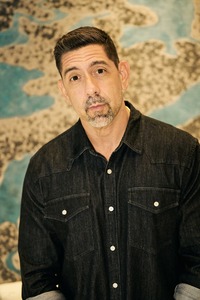
Alex Valencia is an influential entrepreneur, marketer, speaker, podcaster, and CEO of We Do Web Content, one of Inc. 5000’s fastest-growing businesses in America. His agency implements game-changing content marketing strategies and produces top-ranking web content for law firms, medical professionals, and small businesses nationwide.


